python
 Written by Sam McGeown
on 4/11/2020
Written by Sam McGeown
on 4/11/2020Published under vRealize Automation
 To generate a basic authentication header from a username and password in Code Stream you could use a CI task and execute echo -n username:password | base64 in the shell then export the result for use later on. A more repeatable way is to create a Custom Integration that takes the two inputs, and returns the encoded header as an output.
To create the Custom Integration:
Create a new Custom Integration named “Create Basic Authentication Header” Select the Runtime - the examples below are shell and python3 respectively Replace the placeholder code with the example from below Save and version the Custom Integration, ensuring you eanble the “Release Version” toggle Creating the Custom Integration To use the Custom Integration in a pipeline:
To generate a basic authentication header from a username and password in Code Stream you could use a CI task and execute echo -n username:password | base64 in the shell then export the result for use later on. A more repeatable way is to create a Custom Integration that takes the two inputs, and returns the encoded header as an output.
To create the Custom Integration:
Create a new Custom Integration named “Create Basic Authentication Header” Select the Runtime - the examples below are shell and python3 respectively Replace the placeholder code with the example from below Save and version the Custom Integration, ensuring you eanble the “Release Version” toggle Creating the Custom Integration To use the Custom Integration in a pipeline: Written by Sam McGeown
on 24/7/2018
Written by Sam McGeown
on 24/7/2018Published under Community
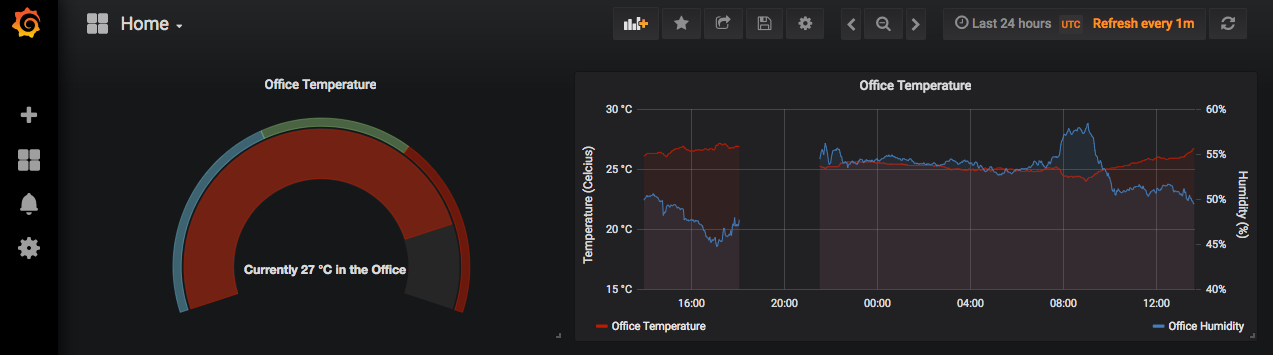 I recently started looking into ways of monitoring the temperature and humidity in my garage - for two reasons. Firstly, I have my lab workload cluster out there in the form of a Dell C6100, and I’ve noticed with the recent weather that the temperature in there gets…a bit warm. Secondly, I like to brew beer at home, and one of the keys to a good brew is consistent temperature!
I recently started looking into ways of monitoring the temperature and humidity in my garage - for two reasons. Firstly, I have my lab workload cluster out there in the form of a Dell C6100, and I’ve noticed with the recent weather that the temperature in there gets…a bit warm. Secondly, I like to brew beer at home, and one of the keys to a good brew is consistent temperature!