Nsx
 Written by Sam McGeown
on 7/9/2017
Written by Sam McGeown
on 7/9/2017Just under two months ago I left my role at Xtravirt and started life as a contractor. At that point I was content to live the contractor life for a year or so and see what opportunities came along. I didn’t expect opportunity to come along so quickly!
TLDR; I’m joining VMware as part of the PSO NSX practice!
I’ve seen VMware as the place that I would end up working for a while now, having worked as a customer and a partner it seemed like a logical progression. And NSX is a rocket-ship that is gathering speed and momentum, it’s viewed by many as critical to the future of VMware as the public cloud begins to eat the more traditional datacenter. With so much focus on NSX at VMworld this year, I am convinced of this.
 Written by Sam McGeown
on 14/3/2017
Written by Sam McGeown
on 14/3/2017In this humble consultant’s opinion, Log Insight is one of the most useful tools in the administrator’s tool belt for troubleshooting vRealize Automation. I have lost count of the number of times I’ve been asked to help troubleshoot an issue that, when asked, people don’t know which log they should be looking at. The simple fact is that vRealize Automation has a lot of log files. Correlating these log sources to provide an overall picture is a painful, manual process - unless you have Log Insight!
 Written by Sam McGeown
on 31/1/2017
Written by Sam McGeown
on 31/1/2017Equal Cost Multipathing (ECMP), for the vSphere admin, is ability to create routes with an equal cost, which allows multiple paths to the same network to be created and traffic can be distributed over those paths. This is good for a couple of reasons - firstly is availability. If we were to lose a host, and an NSX Edge, the route will time out quicker than NSX Edge High Availability - thus providing higher availability for our network traffic. Then second reason is throughput - each NSX Edge is capable of ~10Gbps throughput, but with ECMP we can have multiple NSX Edges (up to 8) providing 10Gbps each - that’s a significant performance boost.
 Written by Sam McGeown
on 14/10/2015
Written by Sam McGeown
on 14/10/2015@vaficionado) – if that list of names doesn’t fill you with confidence for vRA.Next, then I suggest you follow them on twitter and trust me that it’s a crack team!
So, my highlights:
- Completely automated deployment…almost. The deployment of appliances and installation of IaaS components and pre-requisites will be wizard driven, the Window Servers will need to exist and have an agent installed, and the MSSQL server will also need to be installed. Anyone who’s done a distributed vRA install will know that this is a massive improvement over the current state of affairs.
- The vRealize Automation appliances will be clustered automatically for core services such as identity, cafe (portal), vPostgres and embedded vRealize Orchestrator (Embedded vRO is now recommended for production).
- A new identity service. No more vSphere SSO or PSC – VMware Identity Management (vIDM) is a new, highly scalable and performing federated identity platform. Any SAML identity source, and more than 3m users supported per source.
- An initial setup wizard that creates your first tenant, configuring things like fabric groups, business groups and vSphere endpoints automatically. It will even import your existing vSphere templates as clone blueprints.
- The old CDK is gone! Instead you can use any event within vRA that is pushed through the RabbitMQ message bus to trigger extensibility through workflow subscriptions.
- vRealize Orchestrator has a new HTML5 Control Center which is your single admin point for plugin configuration as well as adding metrics and monitoring for all workflows being executed.
- There’s no need for unique tenant URLs – the new vIDM platform allows a single logon interface for all tenants. (Though you can keep your URLs if you want!)
- vIDM can also be used to control authentication from IP source, e.g. to restrict logon to a specific subnet regardless of whether the credentials are valid or not. This has some cool ramifications for having the web layer in a DMZ, for example.
- Functionality is slowly being migrated from the old IaaS/DynamicOps layer to the appliance – this is fantastic news. The migrated portions (such as vSphere Endpoint configuration) are now accessible through the vRA API, as well as gaining the speed and stability that the appliances provide.
- The new blueprint designer is awesome. Added to that what was AppD is now called App Services and allows you to take a base blueprint (e.g. a CentOS VM) and drag and drop software components that you’ve scripted on top (e.g. Apache, then PHP). You can also drag and drop XaaS (vRO workflows) onto the blueprint, as well as existing blueprints to create nested blueprints.
- Much fuller integration between NSX and vRA. There’s a whole raft of improvements in the integration between vRA and NSX – e.g. you can drag a new routed network onto a blueprint and it will automatically create a new Logical Switch and Distributed Logical Router to attach the Logical Switch to. Similarly load balancing applications is a drag and drop operation, as is applying existing security groups.
- All blueprints can be imported and exported in YAML, which opens up exciting possibilities for storing versioned blueprints and retrieving programmatically.
- There are over 60 lifecycle events out of the box on which you can trigger Orchestrator workflows, but you can create custom filters based on properties and events to extend functionality – the only limitation is what you can imagine!
There are still several months of development to go between now and the GA of vRA 7 and the development seems to be moving at a great pace. Between beta 1 and beta 2 there was a huge amount of change, and even the version demoed today had new features and UI.
 Written by Sam McGeown
on 14/10/2015
Written by Sam McGeown
on 14/10/2015@vaficionado) – if that list of names doesn’t fill you with confidence for vRA.Next, then I suggest you follow them on twitter and trust me that it’s a crack team!
So, my highlights:
- Completely automated deployment…almost. The deployment of appliances and installation of IaaS components and pre-requisites will be wizard driven, the Window Servers will need to exist and have an agent installed, and the MSSQL server will also need to be installed. Anyone who’s done a distributed vRA install will know that this is a massive improvement over the current state of affairs.
- The vRealize Automation appliances will be clustered automatically for core services such as identity, cafe (portal), vPostgres and embedded vRealize Orchestrator (Embedded vRO is now recommended for production).
- A new identity service. No more vSphere SSO or PSC – VMware Identity Management (vIDM) is a new, highly scalable and performing federated identity platform. Any SAML identity source, and more than 3m users supported per source.
- An initial setup wizard that creates your first tenant, configuring things like fabric groups, business groups and vSphere endpoints automatically. It will even import your existing vSphere templates as clone blueprints.
- The old CDK is gone! Instead you can use any event within vRA that is pushed through the RabbitMQ message bus to trigger extensibility through workflow subscriptions.
- vRealize Orchestrator has a new HTML5 Control Center which is your single admin point for plugin configuration as well as adding metrics and monitoring for all workflows being executed.
- There’s no need for unique tenant URLs – the new vIDM platform allows a single logon interface for all tenants. (Though you can keep your URLs if you want!)
- vIDM can also be used to control authentication from IP source, e.g. to restrict logon to a specific subnet regardless of whether the credentials are valid or not. This has some cool ramifications for having the web layer in a DMZ, for example.
- Functionality is slowly being migrated from the old IaaS/DynamicOps layer to the appliance – this is fantastic news. The migrated portions (such as vSphere Endpoint configuration) are now accessible through the vRA API, as well as gaining the speed and stability that the appliances provide.
- The new blueprint designer is awesome. Added to that what was AppD is now called App Services and allows you to take a base blueprint (e.g. a CentOS VM) and drag and drop software components that you’ve scripted on top (e.g. Apache, then PHP). You can also drag and drop XaaS (vRO workflows) onto the blueprint, as well as existing blueprints to create nested blueprints.
- Much fuller integration between NSX and vRA. There’s a whole raft of improvements in the integration between vRA and NSX – e.g. you can drag a new routed network onto a blueprint and it will automatically create a new Logical Switch and Distributed Logical Router to attach the Logical Switch to. Similarly load balancing applications is a drag and drop operation, as is applying existing security groups.
- All blueprints can be imported and exported in YAML, which opens up exciting possibilities for storing versioned blueprints and retrieving programmatically.
- There are over 60 lifecycle events out of the box on which you can trigger Orchestrator workflows, but you can create custom filters based on properties and events to extend functionality – the only limitation is what you can imagine!
There are still several months of development to go between now and the GA of vRA 7 and the development seems to be moving at a great pace. Between beta 1 and beta 2 there was a huge amount of change, and even the version demoed today had new features and UI.
 Written by Sam McGeown
on 12/10/2015
Written by Sam McGeown
on 12/10/2015For the last few years at VMworld I’ve taken advantage of the discounted exam price and booked a “have-a-go” exam – typically an exam I’ve been wanting to do but not necessarily had the time I wanted to study for it. Since I have been fairly immersed in the NSX world for the last week, sitting in an NSX design and deploy class and surrounded by some very smart networking guys, I changed my “have-a-go” exam from the VCP6-CMA to the VCIX-NV.
 Written by Sam McGeown
on 12/10/2015
Written by Sam McGeown
on 12/10/2015For the last few years at VMworld I’ve taken advantage of the discounted exam price and booked a “have-a-go” exam – typically an exam I’ve been wanting to do but not necessarily had the time I wanted to study for it. Since I have been fairly immersed in the NSX world for the last week, sitting in an NSX design and deploy class and surrounded by some very smart networking guys, I changed my “have-a-go” exam from the VCP6-CMA to the VCIX-NV.
 Written by Sam McGeown
on 29/9/2015
Written by Sam McGeown
on 29/9/2015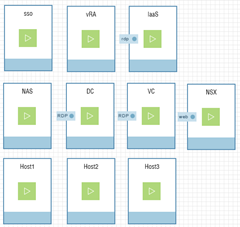 As a vExpert, I am blessed to get 1000 CPU hours access to Ravello’s awesome platform and recently I’ve been playing with the AutoLab deployments tailored for Ravello.
As a vExpert, I am blessed to get 1000 CPU hours access to Ravello’s awesome platform and recently I’ve been playing with the AutoLab deployments tailored for Ravello.
If you’re unfamiliar with Ravello’s offering (where have you been?!) then it’s basically a custom hypervisor (HVX) running on either AWS or Google Cloud that allows you to run nested environments on those platforms. I did say it’s awesome.
 Written by Sam McGeown
on 29/9/2015
Written by Sam McGeown
on 29/9/2015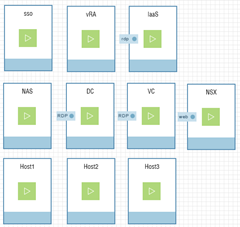 As a vExpert, I am blessed to get 1000 CPU hours access to Ravello’s awesome platform and recently I’ve been playing with the AutoLab deployments tailored for Ravello.
As a vExpert, I am blessed to get 1000 CPU hours access to Ravello’s awesome platform and recently I’ve been playing with the AutoLab deployments tailored for Ravello.
If you’re unfamiliar with Ravello’s offering (where have you been?!) then it’s basically a custom hypervisor (HVX) running on either AWS or Google Cloud that allows you to run nested environments on those platforms. I did say it’s awesome.
 Written by Sam McGeown
on 29/6/2015
Written by Sam McGeown
on 29/6/2015After deploying a new vSphere 6 vCenter Server Appliance (VCSA) and configuring the Platform Services Controller (PSC) to act as a subordinate Certificate Authority (CS), I was unable to register the NSX Manager to the Lookup Service. Try saying that fast after a pint or two!?
Attempting to register NSX to the Lookup Service would result in the following error:
NSX Management Service operation failed.( Initialization of Admin Registration Service Provider failed. Root Cause: Error occurred while registration of lookup service, com.vmware.vim.vmomi.core.exception.CertificateValidationException: Server certificate chain not verified )
