lab
 Written by Sam McGeown
on 19/12/2017
Written by Sam McGeown
on 19/12/2017Disclaimer! I am learning NSX-T, part of my learning is to deploy in my lab - if I contradict the official docs then go with the docs!
Lab Environment This NSX-T lab environment is built as a nested lab on my physical hosts. There are four physical ESXi hosts, onto which I will deploy three ESXi VMs, a vCenter Server Appliance, NSX Manager, an NSX Controller cluster, and two NSX Edge Nodes.
 Written by Sam McGeown
on 23/10/2017
Written by Sam McGeown
on 23/10/2017Disclaimer! I am learning NSX-T, part of my learning is to deploy in my lab - if I contradict the official docs then go with the docs!
Lab Environment This NSX-T lab environment is built as a nested lab on my physical hosts. There are four physical ESXi hosts, onto which I will deploy three ESXi VMs, a vCenter Server Appliance, NSX Manager, an NSX Controller cluster, and two NSX Edge Nodes.
 Written by Sam McGeown
on 26/9/2017
Written by Sam McGeown
on 26/9/2017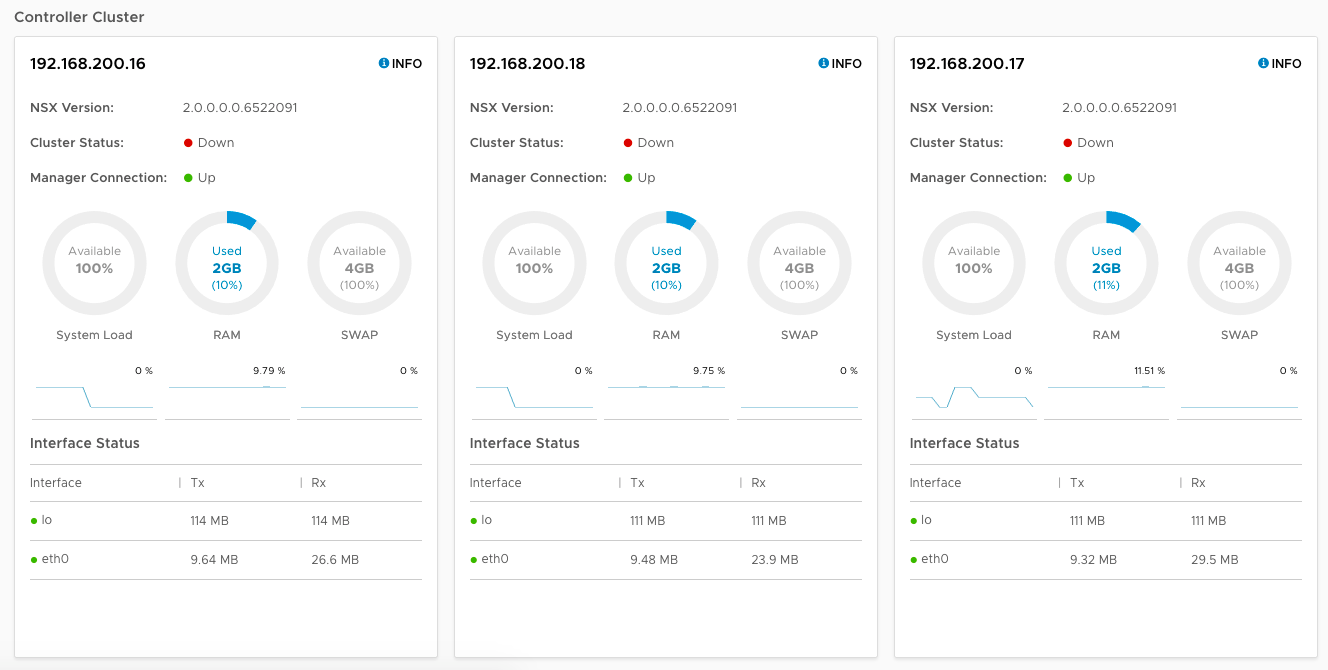 Disclaimer! I am learning NSX-T, part of my learning is to deploy in my lab - if I contradict the official docs then go with the docs!
Lab Environment This NSX-T lab environment is built as a nested lab on my physical hosts. There are four physical ESXi hosts, onto which I will deploy three ESXi VMs, a vCenter Server Appliance, NSX Manager, an NSX Controller cluster, and two NSX Edge Nodes.
Disclaimer! I am learning NSX-T, part of my learning is to deploy in my lab - if I contradict the official docs then go with the docs!
Lab Environment This NSX-T lab environment is built as a nested lab on my physical hosts. There are four physical ESXi hosts, onto which I will deploy three ESXi VMs, a vCenter Server Appliance, NSX Manager, an NSX Controller cluster, and two NSX Edge Nodes. Written by Sam McGeown
on 22/9/2017
Written by Sam McGeown
on 22/9/2017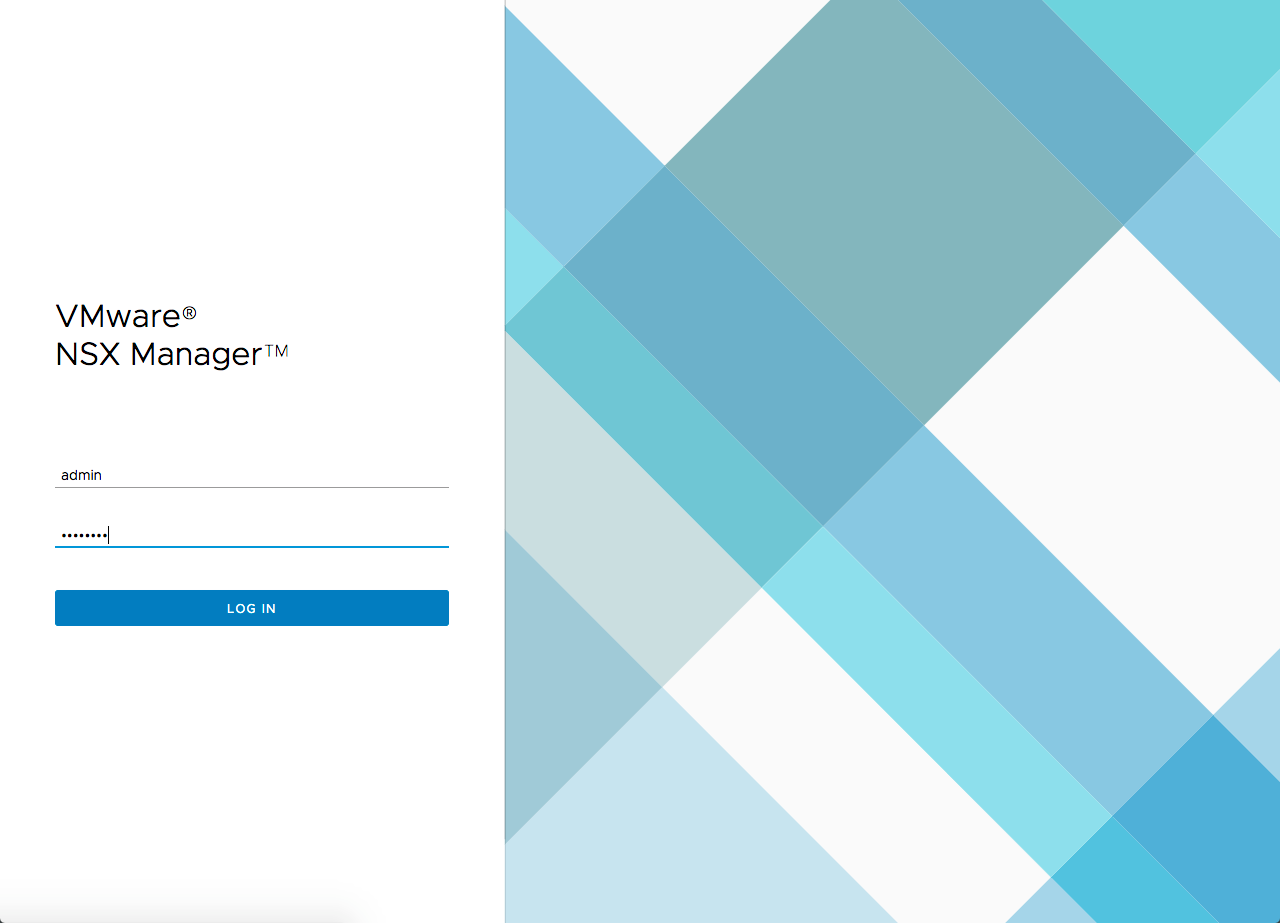 Disclaimer! I am learning NSX-T, part of my learning is to deploy in my lab - if I contradict the official docs then go with the docs!
Lab Environment This NSX-T lab environment is built as a nested lab on my physical hosts. There are four physical ESXi hosts, onto which I will deploy three ESXi VMs, a vCenter Server Appliance, NSX Manager, an NSX Controller cluster, and two NSX Edge Nodes.
Disclaimer! I am learning NSX-T, part of my learning is to deploy in my lab - if I contradict the official docs then go with the docs!
Lab Environment This NSX-T lab environment is built as a nested lab on my physical hosts. There are four physical ESXi hosts, onto which I will deploy three ESXi VMs, a vCenter Server Appliance, NSX Manager, an NSX Controller cluster, and two NSX Edge Nodes. Written by Sam McGeown
on 20/11/2015
Written by Sam McGeown
on 20/11/2015Published under Community
First of all, thank you to everyone who came along to my session at the UKVMUG yesterday, it was great to see so many people at a round table discussion, sorry for those that had to stand! I hope that it was helpful and maybe a few of you will be building some awesome labs in the cloud!
Ravello very kindly sponsored a free home lab, equivalent to the vExpert 1000 hours account as a prize for my session at the UKVMUG yesterday.
 Written by Sam McGeown
on 29/9/2015
Written by Sam McGeown
on 29/9/2015As a vExpert, I am blessed to get 1000 CPU hours access to Ravello’s awesome platform and recently I’ve been playing with the AutoLab deployments tailored for Ravello.
If you’re unfamiliar with Ravello’s offering (where have you been?!) then it’s basically a custom hypervisor (HVX) running on either AWS or Google Cloud that allows you to run nested environments on those platforms. I did say it’s awesome.
As an avid home-lab enthusiast Ravello initially felt weird, but having used it for a while I can definitely see the potential to augment, and in some cases completely replace the home lab.
 Written by Sam McGeown
on 4/4/2014
Written by Sam McGeown
on 4/4/2014Published under Community
I recently got my hands on a copy* of Chris Wahl and Steve Pantol’s Networking for VMware Administrators and was very keen to read it – especially given the reputation of the authors. I came to the book as someone who is at CCNA level (although now expired) and someone who regularly designs complex VMware networks using standard and distributed switches. I would class myself as having a fairly decent understanding of networking, though not a networking specialist.
 Written by Sam McGeown
on 10/1/2014
Written by Sam McGeown
on 10/1/2014Published under VMware and vRealize Operations
There’s no doubt that vCOps is a great product for proactively monitoring your vSphere environment, but it’s a hefty package for the lab. The minimum recommended RAM is a whopping 16GB – in my lab that’s the whole of my management host! I recently needed to do some testing so I wanted to get it running in the lab with the barest minimum I could get working, and it turns out you can get working with just 4GB and 2 CPU…albeit you wouldn’t want to monitor much!
 Written by Sam McGeown
on 20/9/2013
Written by Sam McGeown
on 20/9/2013Published under VMware
John Troyer (@jtroyer) asked a question on Twitter last night about a CloudCred prize of $1000-2000:
@jtroyer a nice lab setup! — Sam McGeown (@sammcgeown) September 19, 2013 @jtroyer I guess a couple of hosts, storage and a switch, wouldn't get HCL certified for that but I'm sure it's doable! — Sam McGeown (@sammcgeown) September 19, 2013 That got me thinking – was it possible to create an entire 2 host lab with storage on a $2000 budget?
