Backup
 Written by Sam McGeown
on 7/10/2020
Written by Sam McGeown
on 7/10/2020Published under Cloud-Native and VMware
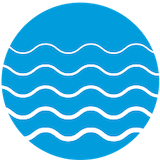 As more services go live on my Kubernetes clusters and more people start relying on them, I get nervous. For the most part, I try and keep my applications and configurations stateless - relying on ConfigMaps for example to store application configuration. This means with a handful of YAML files in my Git repository I can restore everything to working order. Sometimes though, there’s no choice but to use a PersistentVolume to provide some data persistance where you can’t capture it in a config file.
As more services go live on my Kubernetes clusters and more people start relying on them, I get nervous. For the most part, I try and keep my applications and configurations stateless - relying on ConfigMaps for example to store application configuration. This means with a handful of YAML files in my Git repository I can restore everything to working order. Sometimes though, there’s no choice but to use a PersistentVolume to provide some data persistance where you can’t capture it in a config file. Written by Sam McGeown
on 28/5/2014
Written by Sam McGeown
on 28/5/2014Published under
I was recently sent a copy of Christian Mohn’s new book “Learning Veeam Backup and Replication for VMware vSphere” to review, and as ever this is my honest opinion of this book. I am not receiving anything other than the copy of the book for this review. I don’t work for a vendor, so I have no axe to grind!
Content The book starts of with explanations of basic backup strategies and explains principals like Grandfather-Father-Son media rotation and RPO/RTOs.
 Written by Sam McGeown
on 20/3/2014
Written by Sam McGeown
on 20/3/2014In my previous post Backing up ESXi 5.5 host configurations with vCenter Orchestrator (vCO) – Workflow design walkthrough I showed how to create a workflow to back up host configurations, but it was limited to one host at a time. For this post I’m going to show how to create a new workflow that calls the previous one on multiple hosts using a ForEach loop to run it against each one.
 Written by Sam McGeown
on 13/3/2014
Written by Sam McGeown
on 13/3/2014Published under VMware and vRealize Orchestrator
As a little learning project, I thought I’d take on Simon’s previous post about backing up ESXi configurations and extend it to vCenter Orchestrator (vCO), and document how I go about building up a workflow. I’m learning more and more about vCO all the time, but I found it has a really steep entry point, and finding use cases is hard if you haven’t explored capabilities.
The steps I want to create in this post are:
 Written by Sam McGeown
on 17/7/2009
Written by Sam McGeown
on 17/7/2009Published under
Why should a home user backup? Most don’t, most people just have their photos, music and video collection on a single hard drive, maybe an external drive or even a USB key. Unfortunately, no-one ever thinks about what they’d do if their drive were to fail, losing all their precious holiday snaps, their slightly embarrassing music collection, or perhaps their family finances. But stop and think for a second – can you really replace those holiday snaps?
