VMware
 Written by Sam McGeown
on 1/7/2014
Written by Sam McGeown
on 1/7/2014Recently I encountered this problem in a customer site whereby the logon to VCSA 5.5 would either time out, or take 3-5 minutes to actually log on.
Running a netstat on the VCSA during the attempt to logon showed there was a SYN packet sent to the vCOps appliance on port 443 that never established a connection. Another check was attempting to connect using curl <https://> –k - this would time out.
 Written by Sam McGeown
on 26/6/2014
Written by Sam McGeown
on 26/6/2014This is the fourth article in a series about how to build-out a simple vCAC 6 installation to a distributed model.
By the end of this post we will have deployed a second vCAC Appliance, clustered it with the first appliance and registered the load balanced URL with the Identity Appliance. This will mean logging on to
An overview of the steps required are below:
 Written by Sam McGeown
on 25/6/2014
Written by Sam McGeown
on 25/6/2014This is the second part of the 3rd article in a series about how to build-out a simple vCAC 6 installation to a distributed model.
By the end of this part, we will not have modified the vCAC deployment in any way, we’ll just have 3 configured load balanced URLs
An overview of the steps required are below:
 Written by Sam McGeown
on 25/6/2014
Written by Sam McGeown
on 25/6/2014This is the first part of the 3rd article in a series about how to build-out a simple vCAC 6 installation to a distributed model.
By the end of this part, we will not have modified the vCAC deployment in any way, we’ll just have 3 configured load balanced URLs
An overview of the steps required are below:
 Written by Sam McGeown
on 24/6/2014
Written by Sam McGeown
on 24/6/2014This is the second article in a series about how to build-out a simple vCAC 6 installation to a distributed model.
The diagram below shows the deployment at the end of this part, with vPostgres deployed and the vCAC Appliance running from the remote database.
An overview of the steps required are below:
- Issue and install certificates
- Deploy an external vPostgres appliance and migrate the vCAC database
- Configure load balancing
- Deploy a second vCAC appliance and configure clustering
- Install and configure additional IaaS server
- Deploy vCenter Orchestrator Appliance cluster
Create the required DNS records
First of all, create DNS records for your vPostgres database server – you need both an A and PTR record. Most VMware appliances will check for a reverse DNS lookup when they boot and will set the hostname accordingly.
 Written by Sam McGeown
on 23/6/2014
Written by Sam McGeown
on 23/6/2014This is the first article in a series about how to build-out a simple vCAC 6 installation to a distributed model.
In a simple installation you have the Identity Appliance, the vCAC appliance (which includes a vPostgres DB and vCenter Orchestrator instance) and an IaaS server. The distributed model still has a single Identity Appliance but clusters 2 or more vCAC appliances behind a load balancer, backed by a separate vPostgres database appliance. The IaaS components are installed on 2 or more IaaS Windows servers and are load balanced, backed by an external MSSQL database. Additionally, the vCenter Orchestrator appliance is used in a failover cluster, backed by the external vPostgres database appliance.
 Written by Sam McGeown
on 9/6/2014
Written by Sam McGeown
on 9/6/2014Derek Seaman’s excellent SSL toolkit. I know that there are hours and hours of work put into this script by Derek and I want to thank him for that – it’s a massive time saver. This modification is to fit a different set of circumstances – “standing on the shoulders of giants” – and should in no way be seen as me criticising or stealing Derek’s work.
 Written by Sam McGeown
on 16/5/2014
Written by Sam McGeown
on 16/5/2014Yesterday saw another fantastic London VMUG with lots of quality sessions and opportunities to network with peers and friends. The committee seem to do a fantastic job every time and this one was no exception, so thanks to Alaric Davies, Jane Rimmer, Stuart Thompson and Simon Gallagher!
 Written by Simon Eady
on 8/5/2014
Written by Simon Eady
on 8/5/2014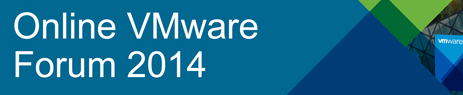 This was the second online event I have attended in the last few months, the first being the VMUG
Virtual event back in January. One of the aspects I enjoyed the most about that event was being able to chat to many well known and familiar faces from the wider community.
This was the second online event I have attended in the last few months, the first being the VMUG
Virtual event back in January. One of the aspects I enjoyed the most about that event was being able to chat to many well known and familiar faces from the wider community.
In this recent event there was a lot of focus on the various offerings from VMware with a good deal of focus on VSAN, NSX, Horizon and vCHS but certainly not neglecting their other offerings.
 Written by Simon Eady
on 4/4/2014
Written by Simon Eady
on 4/4/2014 I recently came across Infinio and after reading about the unique way it tackled the problem of increasing I/O and reducing latency I was curious to see how it would perform in my lab.
I recently came across Infinio and after reading about the unique way it tackled the problem of increasing I/O and reducing latency I was curious to see how it would perform in my lab.
A few things I would like to point out. First of all Infinio works only with NFS storage, secondly it does not require flash storage as it utilizes the host RAM instead however it provides only read acceleration.
