#vROps 6.3 – SNMP filtering
 So one of the most common questions I get from customers regarding vROps is alert filtering and up until very recently the only way to filter was either by email alerting or via the REST plugin. However 9/10 customers wanted to use SNMP and with vROps it was a question of switching on the fire-hose and pointing it to the receiver and let that end point or middle-ware handle the torrent of data. This was naturally not always well received and in some cases rendered that option as a dead end.
So one of the most common questions I get from customers regarding vROps is alert filtering and up until very recently the only way to filter was either by email alerting or via the REST plugin. However 9/10 customers wanted to use SNMP and with vROps it was a question of switching on the fire-hose and pointing it to the receiver and let that end point or middle-ware handle the torrent of data. This was naturally not always well received and in some cases rendered that option as a dead end.
However I was delighted to see in 6.3 that you can now indeed filter SNMP as well.
So how do we do this?
From the home page click content
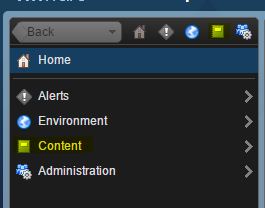
Then from the content menu select notifications
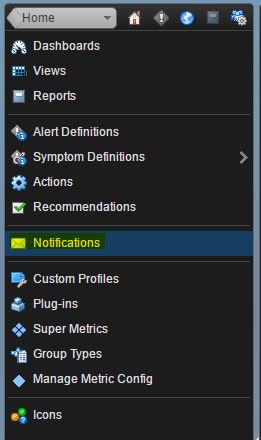
Then in the main window click the green plus icon to create a new notification filter.
You can then create the filter you want and then when happy click save.
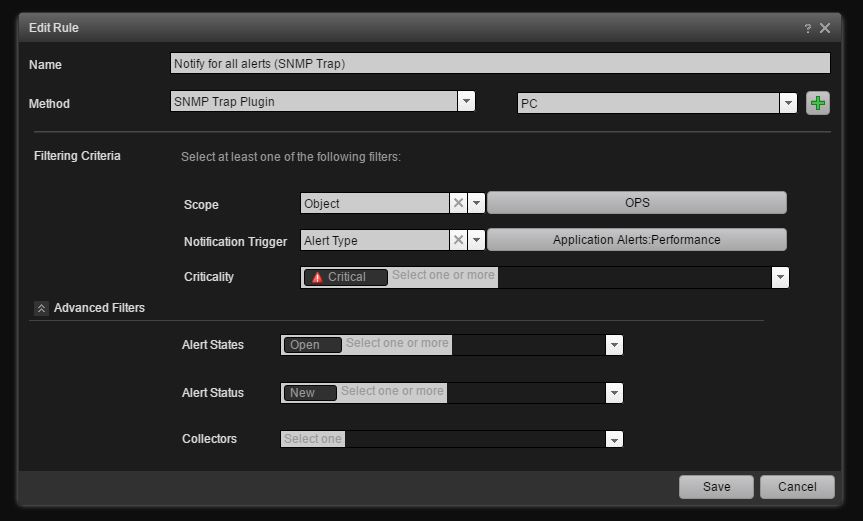
That’s it job done!

