Adding a vCloud Air (PAYG/Gen2) instance to vRealize Orchestrator as a vCloud Director host
Big thanks to
I’ve been trying to configure vCloud Air as a vCloud Director host in vRealize Orchestrator in order to create some custom resource actions for Day 2 operations in vRealize Automation. What I found was that there’s *very* little information out there on how to do this, and I ended up writing my own custom resource mapping for the virtual machines to VCAC:VirtualMachine objects - at least that way I could add my resource action. But this still didn’t expose the vCloud Director functionality for those machines. To do this I needed vCloud Air added as a vCloud Director host.
As per Jose’s advice, I duplicated the “com.vmware.library.vCloud.Host/addHost” action, named it “addHost_vCA_G2”:
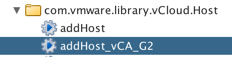
I then modified the following line to include “/api/compute”:
Becomes

 Written by
Written by