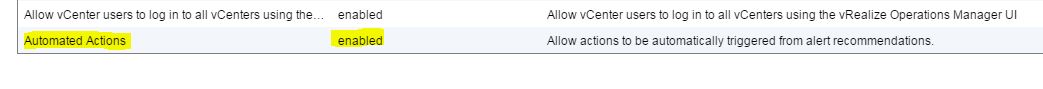vROps 6.1 – first glance
 I must admit I have been quite keen to get a look at vROps 6.1 so I was quick to upgrade my lab from 6.0 to 6.1 (with not problems I might add) and have a good look at the new bits and pieces.
I must admit I have been quite keen to get a look at vROps 6.1 so I was quick to upgrade my lab from 6.0 to 6.1 (with not problems I might add) and have a good look at the new bits and pieces.
The bits I will cover briefly in this post are..
- Upgrading from 6.0
- EPO functionality
- Dashboards
- Automated actions (ON?)
Upgrading from 6.0
Ensure you upgrade the OS of the appliance first (if you have one) - vRealize Operations Manager - Virtual Appliance Operating System upgrade (vRealize_Operations_Manager-VA-OS-6.1.0.3038037.pak )
Then perform the vROps upgrade..
This was successful but the staging process took a while (at least 10-15 minutes for me)
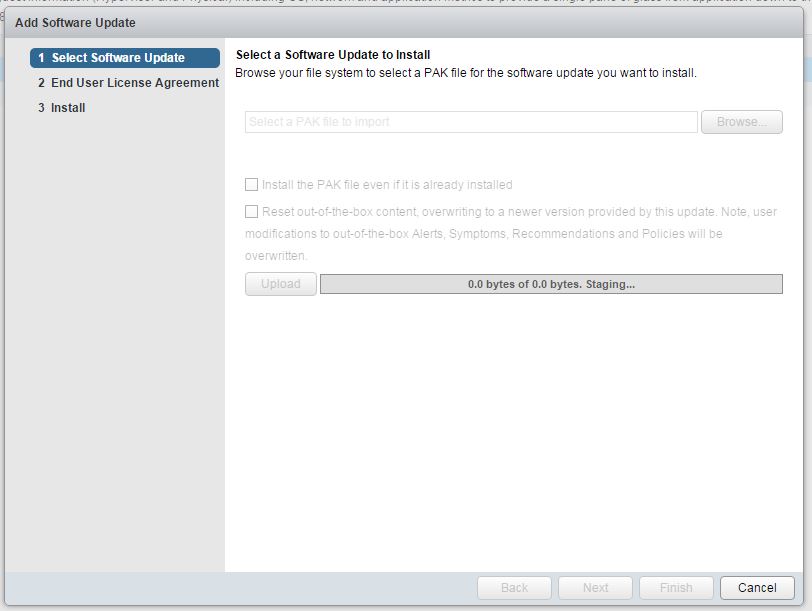
Once the staging was complete it was a matter of clicking next and agreeing to the EULA and the upgrade process would begin. (note the warning regarding the restart of the cluster)
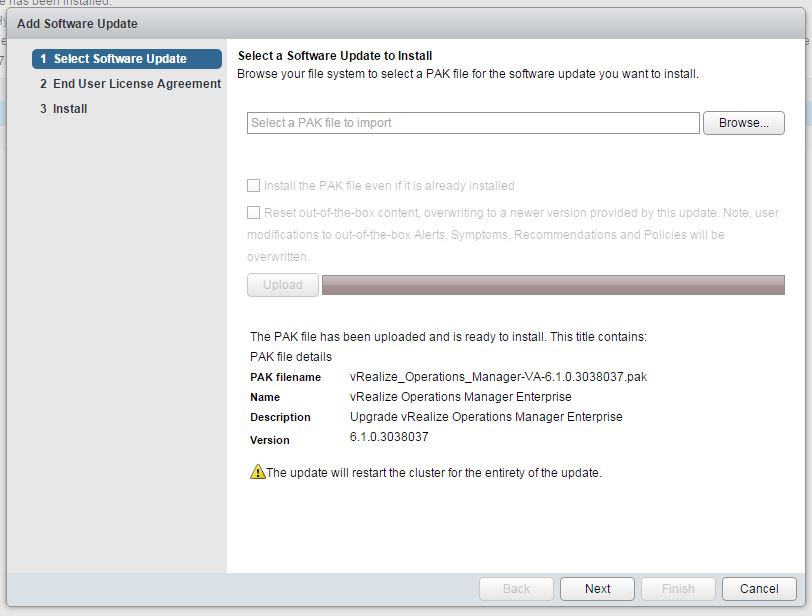
The upgrade process took roughly 30 minutes or so and I have a 2 node HA cluster.
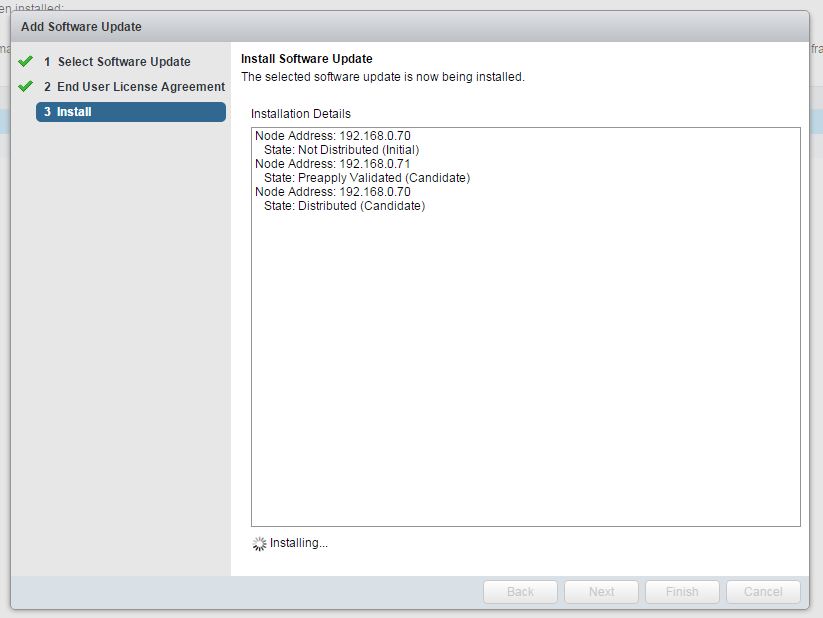
Once the upgrade was completed and validated the first thing I wanted to check out was the inclusion of Hyperic functionality and while its not like for like just yet, its a big step forward and not too soon, Hyperic is really starting to look jaded and dated.
EP Ops Adapter
A few things to note for the agent installation.
The new EPO agent cannot run alongside a hyperic agent on any given OS, I installed the agent onto a windows server which had an existing Hyperic agent and while it installs “successfully” it conflicts with the hyperic agent (even if you disable the hyperic agent). So if you are going to run some tests bear this in mind. I found it worked perfectly if you removed the Hyperic agent first of all then installed the EPO agent (no reboot required)
You will need the SSL certificate thumb print for your vROps instance, this can be obtained from the http://vrops-url/admin and clicking golden coin icon on the top right of the UI.
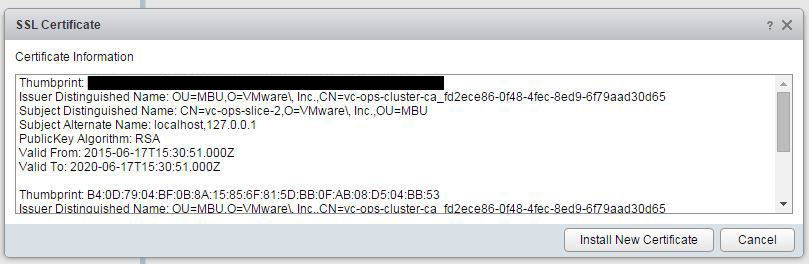
Once it has been installed you can validate it is up and running by checking in the services and the log files if you so wish.
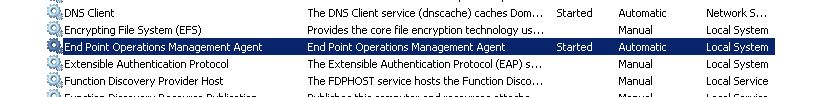
Quickly navigating to “All Objects” in “Environment” you can expand the new “EP Ops Adapter” which for any of you you familiar with Hyperic does not include as much as a Hyperic adapter but its still a good start imo.
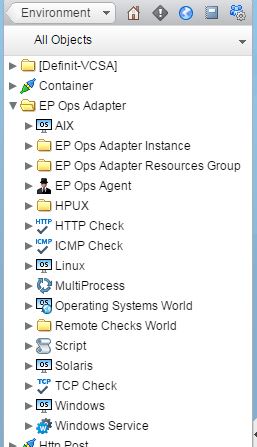
You can select each server/VM that has an agent installed and get more information as per the example below.
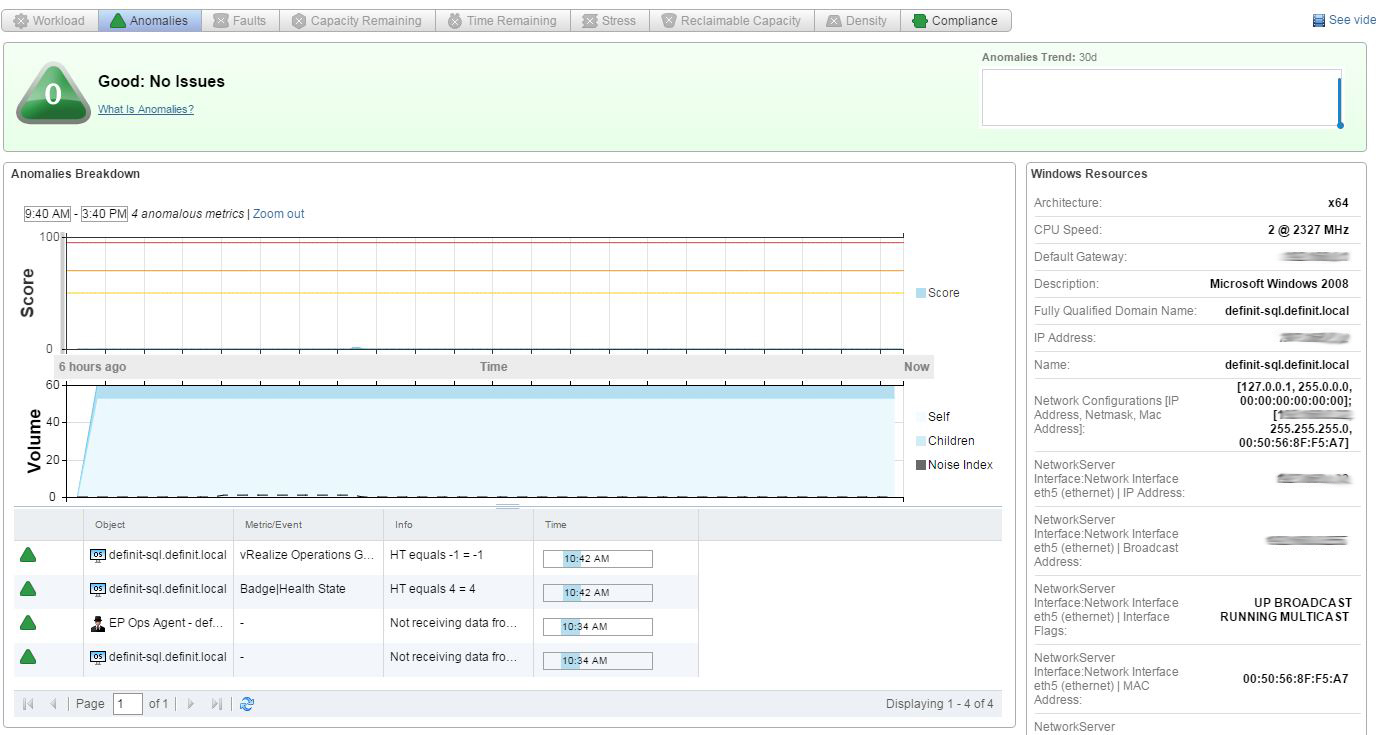
I was lucky enough to have a late preview 6.1 before it went GA and one of the bits I really liked was a new Widget for dashboards
Capacity Utilization Dashboards
I will allow the screenshot to speak for itself pretty flipping awesome..
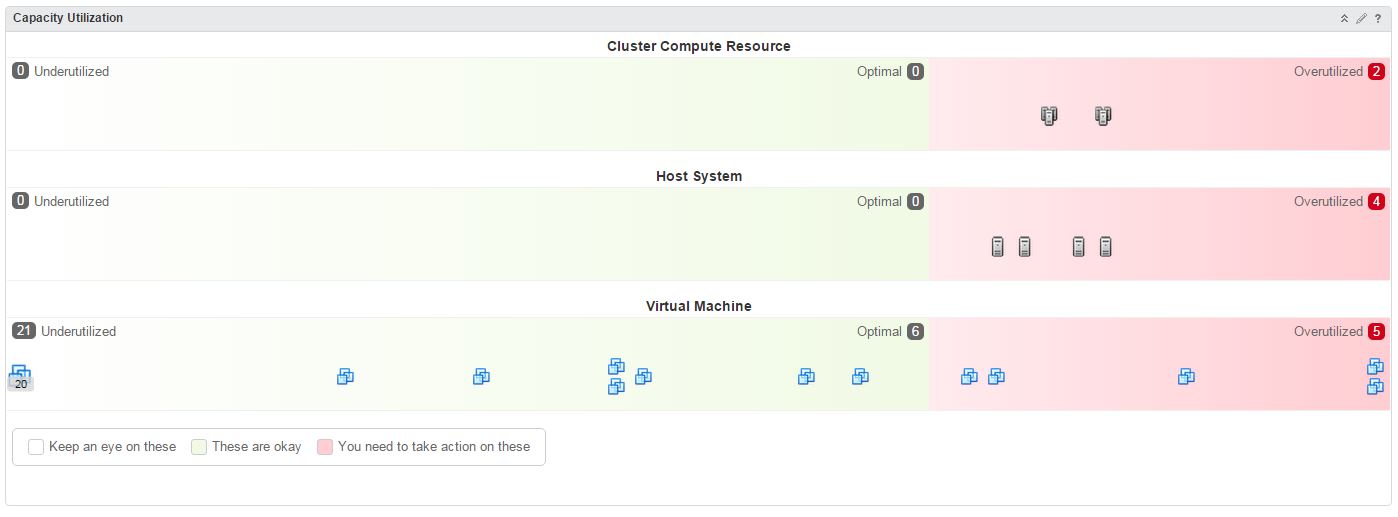
The only thing that made me raise an eye brow (but will need more investigation) is “Automated Actions” being enabled by default I am not sure thats a hot idea.. but we will see.