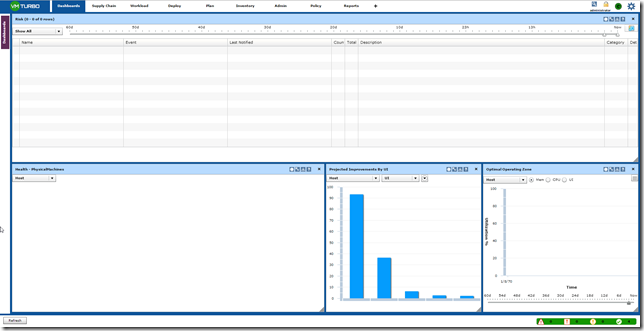Deploying VMTurbo Virtual Health Monitor
 Having just welcomed VMTurbo on board as a blog sponsor, I thought I’d do a quick posting on how to deploy their free Virtual Health Monitor appliance.
Having just welcomed VMTurbo on board as a blog sponsor, I thought I’d do a quick posting on how to deploy their free Virtual Health Monitor appliance.
Sign up for a free license here and download the appropriate version
Deploy the VMTurbo Appliance
Deploying the appliance is simply a case of importing the OVA downloaded. There’s nothing really to configure and it took 61 seconds in my lab environment, so it’s pretty quick! Network configuration is via DHCP and you can configure a static IP by logging into the console and running “ipsetup”

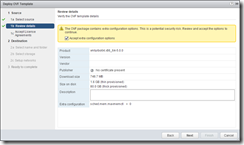



Out of the box the appliance has 4 CPUs and 16GB of RAM - I don’t have any hosts that will support 4 CPUs in my lab, and 16GB of RAM would be overkill for my tiny environment. I have dropped it to 2 CPU and 8GB for now.
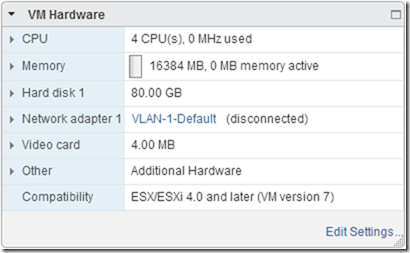
Even with the reduced specs, the appliance booted quickly and presented a login screen:
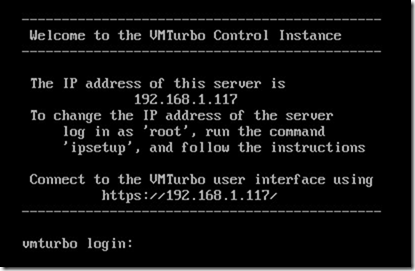
Configuring a Static IP
If you want to assign a static IP, log in using root/vmturbo and run ipsetup:
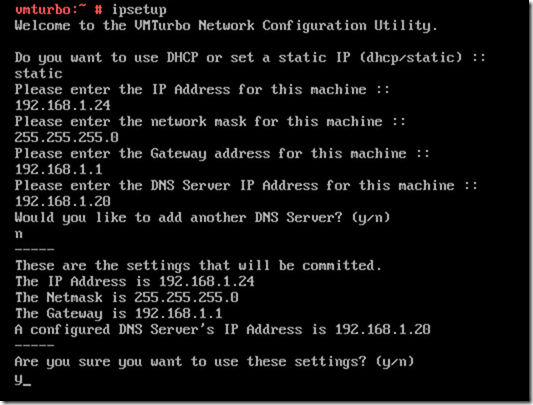
Once the basics are configured, it’ll ask if you want to configure a proxy server - I don’t, so I skip this using F10.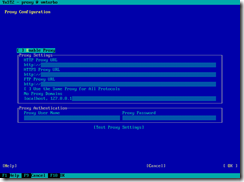
The networking services are restarted and that’s the network configured with a static IP!
Logging on to the user interface
Open your web browser and enter the IP address of the appliance
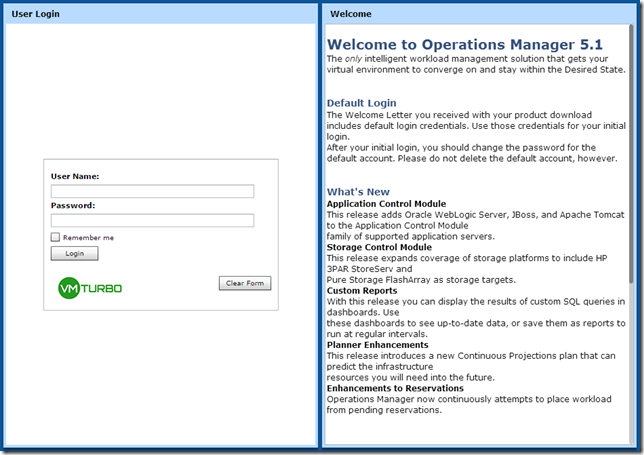
Log in using administrator/administrator credentials, and a setup wizard will begin.
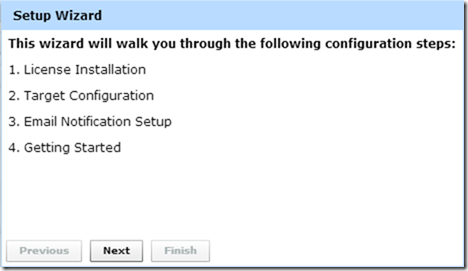
You should already have a license key emailed to you when you signed up, so select “I have a license”
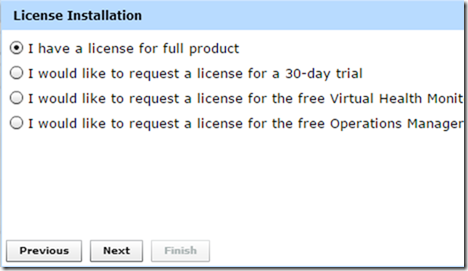
Paste your license code in from the text file attached to your welcome email
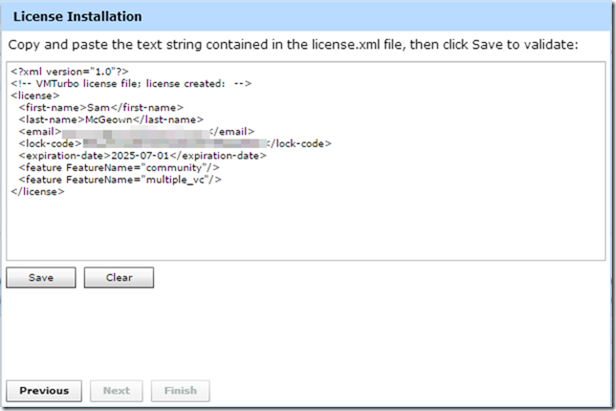
Save, and the license is applied
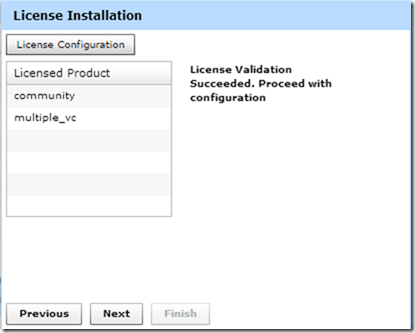
Next configure a Target - for me this is my vCenter Server Appliance, I used a service account with read-only access to the vCenter server.
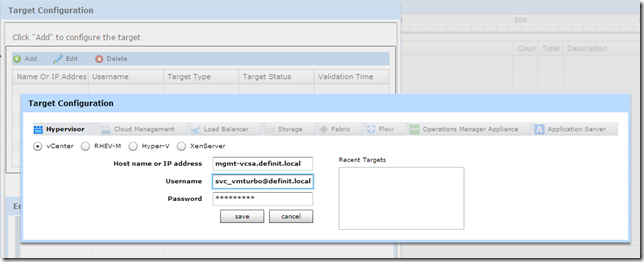
Once the target is added, it will take a few moments to collect the inventory
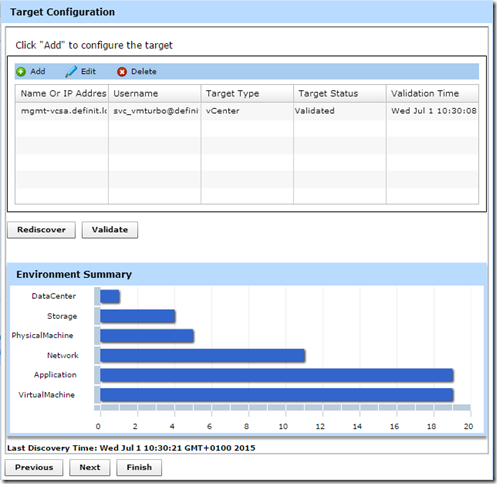
Configure the email notifications
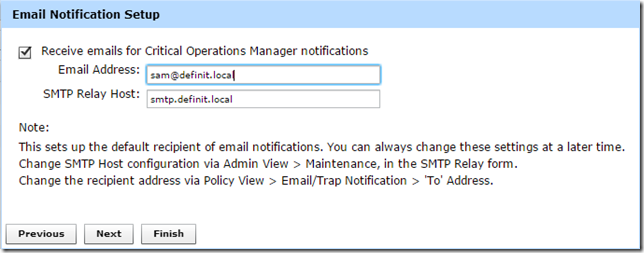
And that’s the appliance’s basic configuration complete - obviously it’s going to need some time to pull in data and monitor your environment before any useful data is pulled up.