vRealize Automation (vRA) Manager Service error

Recently when do a fresh install of vRealize Automation (vRA) 6.2 I came across the following error after configuring the first end point.
Error log example
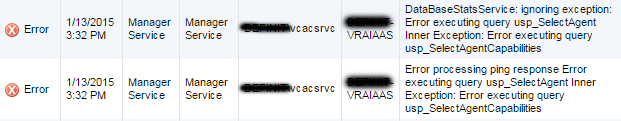
DataBaseStatsService: ignoring exception: Error executing query usp_SelectAgent Inner Exception: Error executing query usp_SelectAgentCapabilities
First of all I checked to see if the end points were working which in this case they appeared to be, but I wanted to clear the error before continuing the install.
It was clear from the error log at least one machine was affected by the error, IaaS.
After a little bit of effort searching I came across this extremely helpful article - “
Essentially because I had deployed my VMs from the template or clone with MSDTC already installed the deployed VMs shared the same GUID for their MSDTC thus causing problems.
The fix as explained in the article is as follows (from an elevated command prompt) You will need to do this on your vRA IaaS and SQL server instances.
msdtc -uninstall
msdtc -install
Then reconfigure the security settings for MSDTC as outlined below.
- Click Start > Control Panel > Administrative Tools > Component Services.
- Expand the Component Services menu item on the left hand side until you can see “Local DTC”.
- Right click on Local DTC and select Properties.
- Select the Security tab.
- Click the selection boxes for Network DTC Access, Allow Remote Clients, Allow Remote Administration, Allow InBound, and Allow OutBound.
- Click OK.
- Restart the MSDTC services. (in some cases you may need to restart the VM)

 Written by
Written by