Performance tweak – increasing Max Heap Size for the vRealize Orchestrator (vRO/vCO) Client
[Update Dec 2016:
I’m developing some very large, very complicated workflows for vRealize Orchestrator (vRO/vCO), and as it’s a Java based application it will probably come as no surprise to many that the performance of the client drops off sharply as the client’s RAM usage creeps up.
When working on some of the larger workflows, or after long sessions and heavy clipboard use, the client would become (even more) sluggish and in some cases would freeze entirely. This is particularly annoying because the vRO client has a habit of forcing itself on top of other applications - for instance Task Manager.
Exhibit 1 - a large workflow!
I noticed that the sluggishness/crashes were happening when the client process was hitting ~650MB RAM - when I restarted the client it dropped back down to ~450MB and gradually crept up again, the speed of which depended on the type of use and the size of the workflows I was working on.
I dug around in the Orchestrator folder in the installation directory, and found a settings file “vCenter Orchestrator Client.lax” which has the following setting:
# LAX.NL.JAVA.OPTION.JAVA.HEAP.SIZE.MAX
# ————————————-
# 512m
lax.nl.java.option.java.heap.size.max=536870912
Curious, I closed the client, backed up the file and doubled the max heap size to 1GB:
lax.nl.java.option.java.heap.size.max=1073741824
Its still early days, but this looks to have stopped my crashes altogether and the sluggishness is improved (come on, it’s Java!) if not fixed. The process consumes ~760MB at peak so far, so hopefully the 1GB allocation allows the head room to keep the application responding.
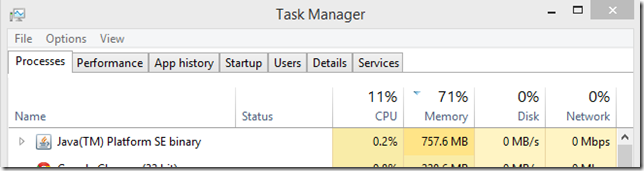
Caveat emptor - Do this at your own risk, I have found it improves performance but you may not. I have no idea if it’s supported by VMware!

 Written by
Written by